You’ve probably heard about artificial intelligence and how it’s changing the way we live and work. But did you know that there are many free AI tools available that can make your life easier? These innovative tools can help you save time on repetitive tasks and enhance your productivity.
With the wide range of AI features available, you can integrate these powerful tools into your daily routine without needing technical expertise. Whether you’re a student, freelancer, or small business owner, there’s an AI tool out there that can help you.
Key Takeaways
- Discover how artificial intelligence is transforming everyday tasks.
- Learn about the wide range of AI tools available to enhance productivity.
- Understand how to integrate AI features into your daily routine.
- Explore how free AI tools are making advanced technology accessible.
- Get an overview of the most useful categories of AI tools.
The Rise of AI in Everyday Life
AI’s impact on daily life is profound, offering tools that simplify and enhance your routines. Generative AI has come a long way in a very short time, going from startups dabbling with image generation to an entire industry of AI video, music, chat, voice, and image tools used by everyone from filmmakers to influencers.
As AI continues to transform daily tasks, it’s essential to understand what to look for in these new tools. You need to evaluate their features, user experience, and how they handle your data.
Transforming Daily Tasks with AI
AI is revolutionizing the way you perform daily tasks, making it easier to manage your time and increase productivity. For instance, AI-powered virtual assistants can help you schedule appointments, set reminders, and even automate routine tasks. When evaluating AI tools, consider how they can solve real problems you face.
| AI Tool Category | Examples | Benefits |
|---|---|---|
| Virtual Assistants | Siri, Google Assistant, Alexa | Schedule management, task automation |
| Image Generation | DALL-E, Midjourney | Creative content creation |
| Writing Assistants | Grammarly, Wordtune | Improved writing quality |
Evaluating Free AI Tools
When assessing free AI tools, consider several key factors to ensure they’re worth your time. First, evaluate the user experience – is the interface intuitive and easy to use? Next, examine the features offered and determine if they solve real problems you face. Additionally, consider how the tool handles your data – does it respect your privacy and protect your information?
- Assess the tool’s features and their relevance to your needs.
- Evaluate the user experience and ease of use.
- Consider the tool’s ability to protect your data and respect your privacy.
- Determine if the free version offers genuine value or if it’s limited to upsell paid versions.
By carefully evaluating these aspects, you can effectively integrate AI tools into your daily routine, enhancing your productivity and overall experience as a user.
AI Tools for Daily Life: An Overview
As you explore the world of AI, you’ll discover a wide range of tools designed to make your daily life easier. From managing your schedule to creating content, AI tools are revolutionizing the way you live and work.
Categories of AI Tools for Personal Use
AI tools are available in various categories to suit different aspects of your life. Some of the most popular categories include:
- AI Assistants (Chatbots): Tools like ChatGPT, Claude, and Gemini can help you with tasks, answer questions, and provide information.
- Content Creation: AI tools such as Synthesia, Runway, and Rytr can assist in generating high-quality content, including videos, images, and written text.
- Productivity and Organization: Tools like Notion AI, Fathom, and Reclaim can help you manage your time, organize your tasks, and stay on top of your schedule.
- Graphic Design and Video Editing: AI-powered tools like Canva Magic Studio and Filmora can enhance your creative projects.
These categories demonstrate the diverse range of AI tools available to you, each designed to address specific needs and challenges in your daily life.
Benefits of Incorporating AI into Your Routine
Incorporating AI tools into your daily routine can have numerous benefits. Here are some of the advantages you can expect:
- Time Savings: AI tools can dramatically reduce the time spent on repetitive tasks, freeing you up for more meaningful work.
- Improved Content Quality: AI can help you create professional-quality content without specialized skills or expensive software.
- Better Information Management: AI tools can help organize and prioritize information, reducing mental load and improving focus.
- Enhanced Decision Making: AI assistants can provide quick access to relevant information, helping you make better decisions.
- Increased Consistency: AI tools can help maintain consistency in your work and personal tasks.
- New Skills and Creativity: Incorporating AI into your routine can help you develop new skills and explore creative possibilities.
By leveraging these AI tools, you can significantly enhance your productivity, creativity, and overall quality of life.
Top AI Assistants and Chatbots
Top AI assistants and chatbots are changing the way we interact with technology, making it more intuitive and user-friendly. You’re about to discover some of the most powerful tools available today.
ChatGPT: Your Versatile Digital Assistant
ChatGPT is a highly adaptable AI assistant that can help you with a wide range of tasks, from drafting emails to answering complex questions. The free version of ChatGPT is a robust tool that offers many features to simplify your daily life.

Claude: Human-Like Conversation and Problem Solving
Claude is another advanced AI chatbot known for its human-like conversation capabilities and problem-solving skills. It can analyze data and provide insightful responses to your queries.

Gemini: Google’s Ecosystem-Integrated Assistant
Gemini is Google’s AI assistant that seamlessly integrates with the Google ecosystem, making it particularly useful for Android users and Google Workspace subscribers. It can assist with tasks such as drafting emails, summarizing articles, and analyzing image data.
One of the standout features of Gemini is its ability to handle complex tasks, including coding and deep research. For instance, you can use Gemini to review legal documents, analyze sizing charts when shopping, or even generate creative descriptions for text prompts.

Gemini’s free Basic version covers most casual needs, while the $19.99/month Gemini Advanced plan adds more powerful models for complex tasks. Whether you’re looking to enhance your productivity or explore creative projects, Gemini is a versatile tool worth considering.
AI Image Generation Tools
You can now leverage AI to generate stunning images with ease. AI image generation tools are transforming the creative landscape, making it possible for anyone to produce high-quality visuals without needing extensive design experience.
GPT-4o: Creating Realistic Images with OpenAI
GPT-4o is a powerful tool from OpenAI that can generate realistic images. To explore its capabilities, you can try generating an image with the following prompt:

GPT-4o’s image generation capabilities are highly advanced, allowing you to create detailed and realistic images. This tool is particularly useful for creative projects that require high-quality visuals.
Leonardo: Daily Free Credits for Creative Projects
Leonardo is another impressive AI image generation tool that offers daily free credits for creative projects. With its generous free plan, you can generate up to 150 images per day. To get started, try the following prompt:

Leonardo’s PhotoReal model allows for the creation of photorealistic images, while its Elements feature enables you to steer image generation toward specific styles, such as sketches or sculptures. The tool combines an easy-to-use interface with powerful controls, making it ideal for both beginners and experienced users.
Some key benefits of using Leonardo include:
- Generous free plan with 150 image generation credits daily
- Advanced models like Phoenix for high-quality image generation
- Elements feature for customizing image styles
- Easy-to-use interface with powerful controls for reference images, size, layout, and transparency
By leveraging these AI image generation tools, you can enhance your creative projects and bring your ideas to life. Whether you’re a seasoned designer or just starting out, tools like GPT-4o and Leonardo offer the features and flexibility you need to produce stunning visuals.
AI Video Creation and Editing
You can now produce professional-looking videos without extensive editing experience, thanks to AI. AI-powered video creation and editing tools are making it easier for creators to produce high-quality content. These tools offer a range of features that simplify the video editing process, from automatically identifying key moments in a video to resizing clips for different social media platforms.
Synthesia: Professional Videos Without Equipment
Synthesia is a powerful AI video creation tool that allows you to produce professional videos without the need for expensive equipment or editing software. With Synthesia, you can create high-quality videos using AI-generated avatars and voices.

Runway: Turn Text and Images into Videos
Runway is an innovative tool that uses AI to turn text and images into engaging videos. This tool is perfect for creators who want to produce video content quickly and efficiently.
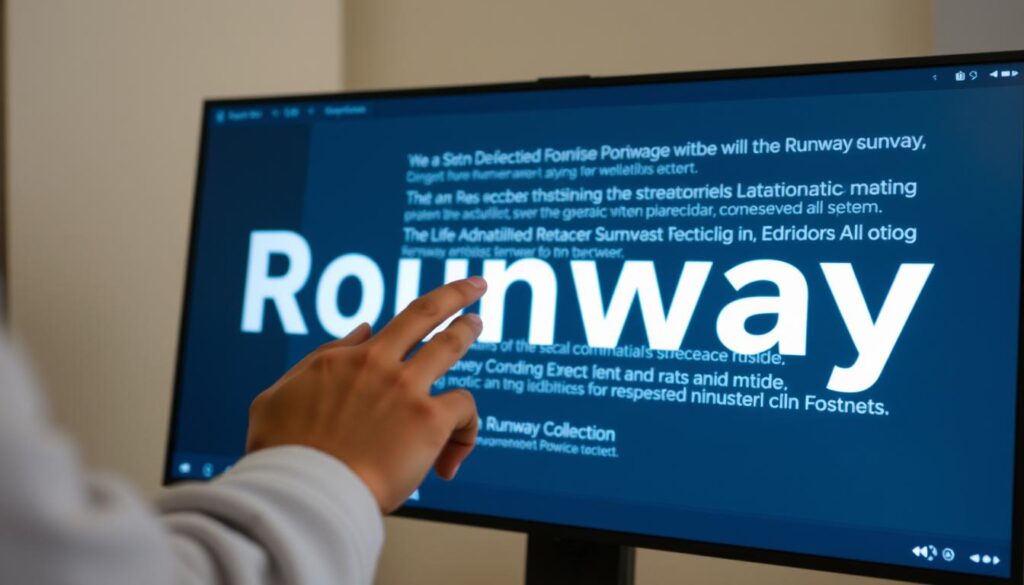
OpusClip: Repurpose Long Videos for Social Media
OpusClip is a great tool for breaking down longer videos into short, shareable clips for social media. It’s straightforward to use and does a lot of the heavy lifting for you. The AI feature is surprisingly effective at finding the best parts of a video, so you don’t have to spend ages scrubbing through footage. It also resizes your clips automatically to fit platforms like TikTok and Instagram.
- Discover how OpusClip uses AI to automatically identify the most engaging parts of your long videos for social media sharing.
- Learn how this tool saves you time by eliminating the need to manually scrub through footage looking for highlight moments.
- Explore how OpusClip automatically resizes your video clips to fit different social media platforms.
- Understand how the quick caption feature makes your clips more accessible and engaging for viewers who watch without sound.
- Find out how the “hook” feature identifies compelling moments to start your clips, increasing viewer retention.

By leveraging these AI video creation and editing tools, you can streamline your content creation process and produce high-quality content that resonates with your audience.
AI Writing and Grammar Assistants
AI is making it easier to produce high-quality content with writing and grammar assistants. These tools are designed to help you refine your writing, ensuring clarity, coherence, and overall effectiveness.
Grammarly: Polish Your Writing Automatically
Grammarly is a popular AI-powered writing assistant that helps you refine your writing by checking grammar, punctuation, and style. The free version of Grammarly offers essential features such as grammar and spell checks, making it a valuable tool for everyday writing tasks.
With Grammarly, you can improve the quality of your text by ensuring that it is free from errors and flows smoothly. This is particularly useful for non-native English speakers who want to enhance their writing skills.
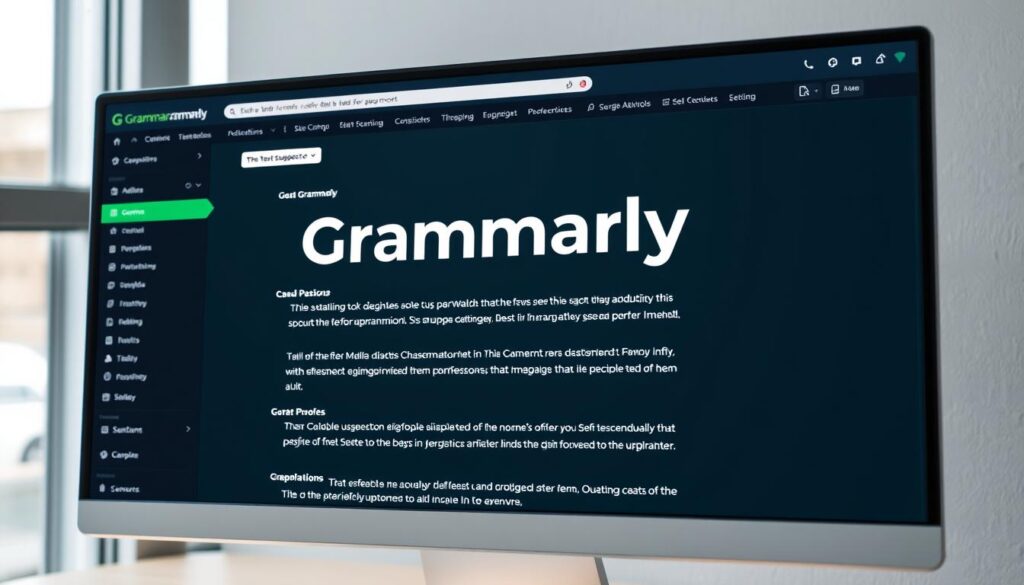
Wordtune: Rewrite and Enhance Your Text
Wordtune is another powerful AI writing assistant that helps you rewrite and enhance your text. It offers multiple rewriting options with different tones and styles, allowing you to adjust the formality of your writing to match different contexts and audiences.
- Explore how Wordtune helps you rewrite sentences and paragraphs to better express your intended meaning.
- Learn how this AI writing assistant offers multiple rewriting options with different tones and styles.
- Discover how Wordtune can help you adjust the formality of your writing to match different contexts and audiences.
- Understand how the tool can help overcome writer’s block by suggesting alternative ways to express your ideas.
- Find out how Wordtune’s free version allows you to rewrite a limited number of sentences daily.
- Learn how Wordtune differs from grammar checkers by focusing on meaning and expression rather than just correctness.
- Explore how Wordtune can help non-native English speakers express themselves more naturally and confidently.
- Discover how the premium version offers additional features like tone adjustments, sentence expansion, and shortening.
By leveraging these AI writing and grammar assistants, you can significantly enhance the quality of your content and improve your overall writing skills.
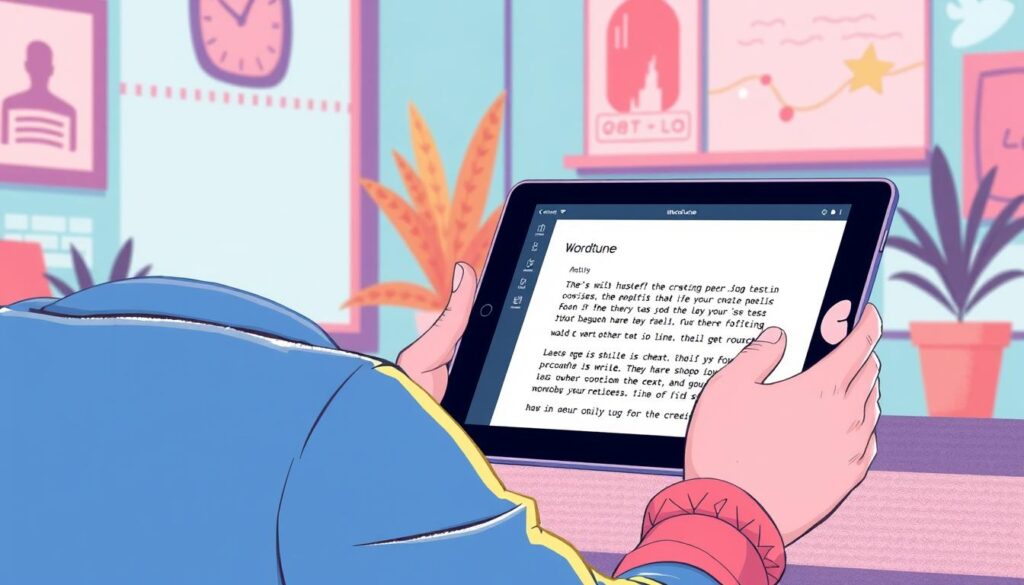
AI Voice and Audio Generation
AI is making it possible to generate realistic voices and audio effects, opening up new possibilities for content creators. You’re now able to produce high-quality audio content without needing extensive recording equipment or professional voice actors.
ElevenLabs: Revolutionizing Voice Synthesis
ElevenLabs stands out as a leading AI sound platform, offering an array of features that make it incredibly versatile. You can create an accurate clone of your own voice with just 3 minutes of recorded audio, allowing you to produce podcasts or read reports without having to speak the words yourself.
Key Features of ElevenLabs:
- Dubbing Studio: Translate your content into multiple languages.
- Voice Over Studio: Add different voices and sound effects to your videos.
- Massive Library of Voices: Access a vast collection of licensed voices, including premium voices from actors and celebrities.
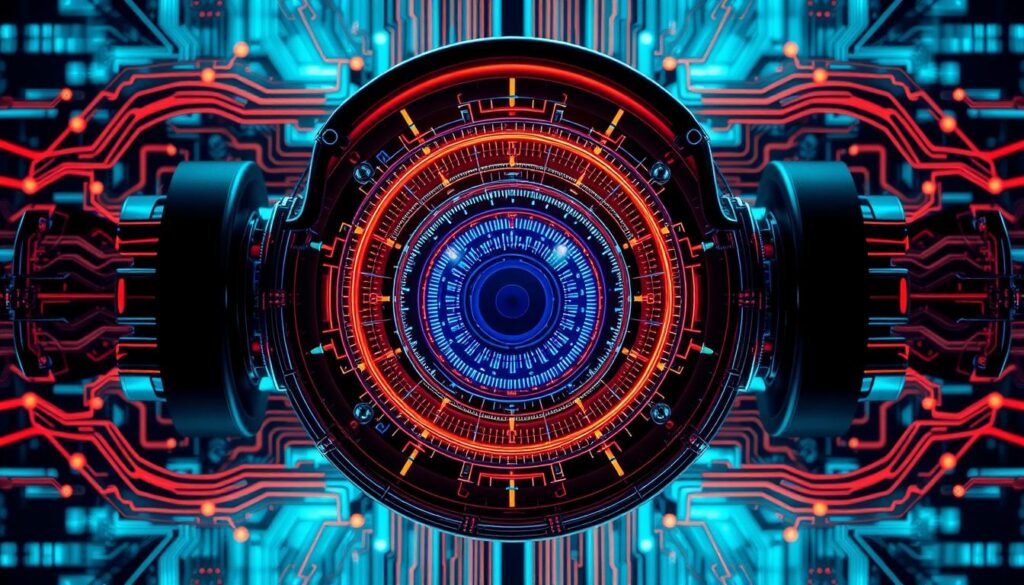
Murf: Transforming Text into Natural-Sounding Voice Recordings
Murf is another powerful tool that transforms written text into natural-sounding voice recordings. You can choose from over 120 AI voices across different accents, ages, and styles to find the perfect fit for your project.
Benefits of Using Murf:
- Adjust emphasis, add pauses, and control pronunciation for more natural-sounding audio.
- Use the voice changer feature to transform your recorded voice into different styles.
- Seamlessly integrate with video creation tools to add voiceovers to your visual content.
- Collaborate with team members on audio projects.

Both ElevenLabs and Murf offer generous free plans, allowing you to explore their features before committing to a paid subscription. With ElevenLabs, you get a substantial number of characters to experiment with, while Murf lets you generate up to 10 minutes of voice content.
AI Music Creation Tools
With AI music creation tools, you can now produce high-quality music tracks without extensive musical knowledge. These innovative tools are revolutionizing the way we create and interact with music.
Udio: Create Songs with AI Vocals
Udio has taken the AI world by storm with its incredibly natural-sounding vocals. Unlike previous models that had a slight autotune effect, Udio’s output is remarkably realistic. One of the standout features of Udio is the level of control it offers over the generated songs. You can create an initial 30-second clip and then extend it by adding intros, outros, or new sections.
Udio works across a wide range of genres and even supports stand-up comedy. You can use custom lyrics, have Udio generate them, or create an instrumental track. The platform also boasts a growing community and easy access to a library of user-generated tracks, allowing you to draw inspiration from others’ work.
The free plan offers 10 credits per day, plus an additional 100 credits once per month. However, it’s worth noting that commercially using the generated songs isn’t allowed under the free plan.
Suno: Generate Original Music Tracks
Suno is another powerful AI music generation tool that creates complete, original music tracks from simple text prompts. You can describe your desired style and mood, and Suno will generate both instrumental and vocal tracks with coherent lyrics that match your prompt.
Suno’s AI understands various musical genres and can blend different styles to create unique soundscapes. By crafting effective prompts, you can guide Suno toward creating the exact sound you’re looking for.
The free tier allows you to generate a limited number of tracks daily without any cost. Content creators are leveraging Suno-generated music for videos, podcasts, and other projects, highlighting its versatility and potential for enhancing multimedia content.
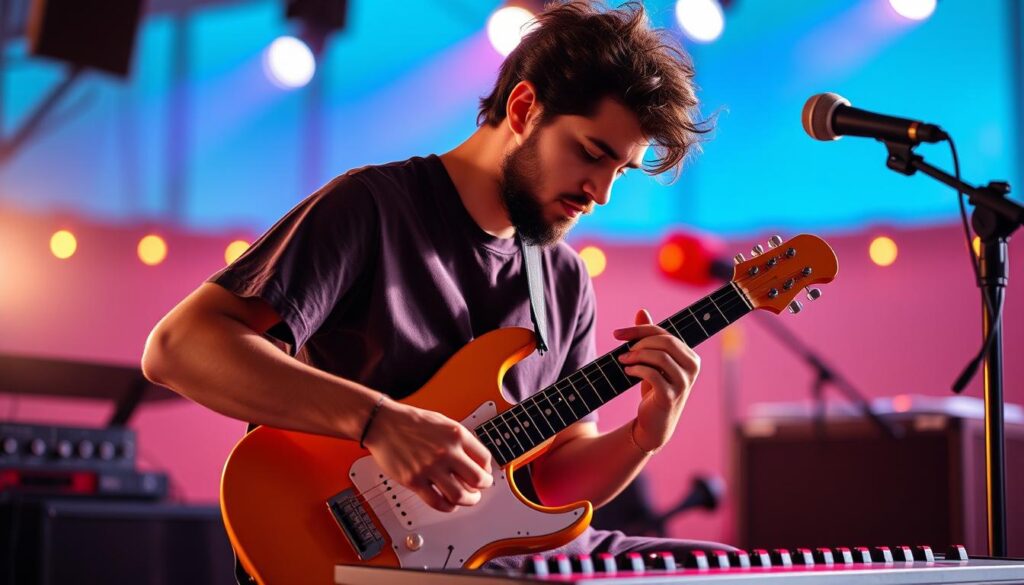
AI for Email and Communication
AI is revolutionizing the way we handle email communication, making it more efficient and less time-consuming. You can now manage your inbox with ease, thanks to innovative tools that help you stay organized and focused.
Gmail’s “Help Me Write” Feature
Have you ever struggled to draft an email? Gmail’s “Help Me Write” feature is here to help. This AI-powered tool can generate a well-structured email based on your prompt, saving you time and effort. For instance, you can prompt it to draft an email explaining a delivery issue, and it will create a coherent message complete with a subject line.

Shortwave: AI-Powered Email Organization
Shortwave is another powerful tool that leverages AI to organize your inbox. It automatically groups related emails into conversations and bundles, making it easier to manage your emails. Here are some key features of Shortwave:
- AI summarization condenses long email threads into quick summaries.
- Important information is highlighted so you don’t miss critical details.
- Smart prioritization helps you focus on what matters most.
- Scheduling features allow you to snooze emails to reappear when needed.
- Seamless integration with Gmail provides a streamlined interface.
- The AI assistant can help draft responses and follow-ups based on email context.
By using Shortwave, you can significantly reduce the time spent managing your email communication while ensuring that nothing important falls through the cracks.
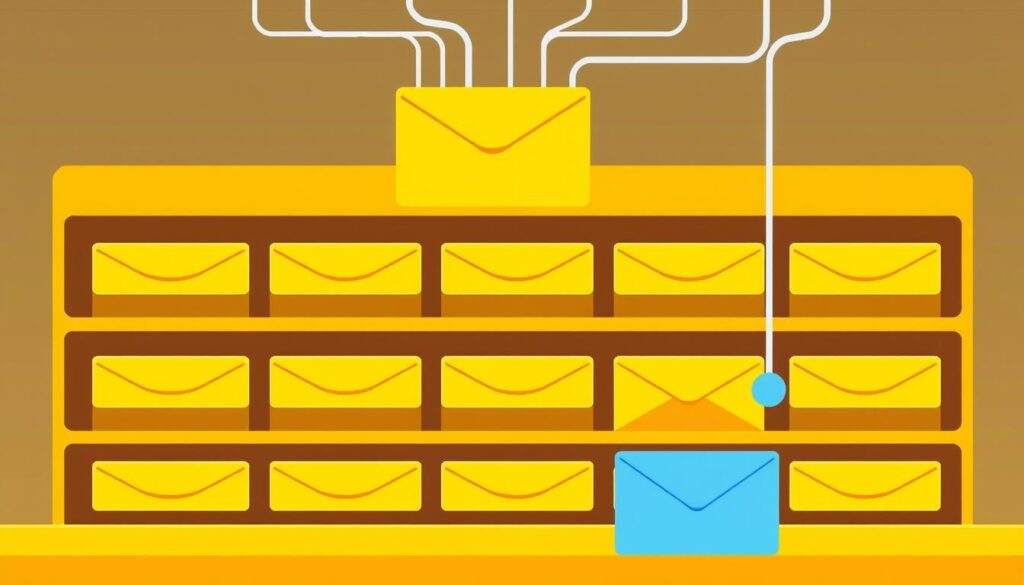
AI for Productivity and Organization
In the quest for greater productivity, leveraging AI tools can be a strategic move for individuals and businesses alike. These tools are designed to streamline tasks, enhance organization, and save valuable time.
Notion AI: Smart Note-Taking and Knowledge Management
Notion AI is revolutionizing the way you manage your notes and knowledge base. By integrating AI into your note-taking, you can enjoy a more organized and efficient workflow.

With Notion AI, you can:
- Enhance your note-taking with AI-driven insights
- Organize your knowledge base more effectively
- Streamline your workflow by integrating tasks and notes
Fathom: AI Meeting Notes and Summaries
Fathom is an AI-powered tool that records, transcribes, and summarizes your virtual meetings, allowing you to be fully present without worrying about note-taking.

With Fathom, you can:
- Automatically record and transcribe your virtual meetings
- Identify key points, action items, and decisions without manual note-taking
- Integrate with popular video conferencing platforms like Zoom, Google Meet, and Microsoft Teams
- Create a searchable database of meeting information for future reference
- Highlight important moments and create timestamped links to specific discussions
- Extract action items and tasks, integrating with task management systems
- Use the free plan to record and summarize a limited number of meeting hours each month
- Save time by eliminating the need for detailed notes while capturing all important information
By incorporating these AI tools into your daily routine, you can significantly enhance your productivity and organization. Whether it’s through smart note-taking with Notion AI or efficient meeting management with Fathom, you’re equipped to tackle your tasks more effectively.
AI for Social Media Management
By leveraging AI, you can streamline your social media management tasks and focus on creating engaging content. AI tools can help you optimize your posting schedule, generate content ideas, and analyze your audience’s behavior to recommend the best times to post.
Vista Social: Streamline Your Social Media Presence
Vista Social is a comprehensive social media management tool that utilizes AI to help you maintain a consistent online presence. With Vista Social, you can schedule posts in advance, track engagement, and analyze your performance across multiple social media platforms.
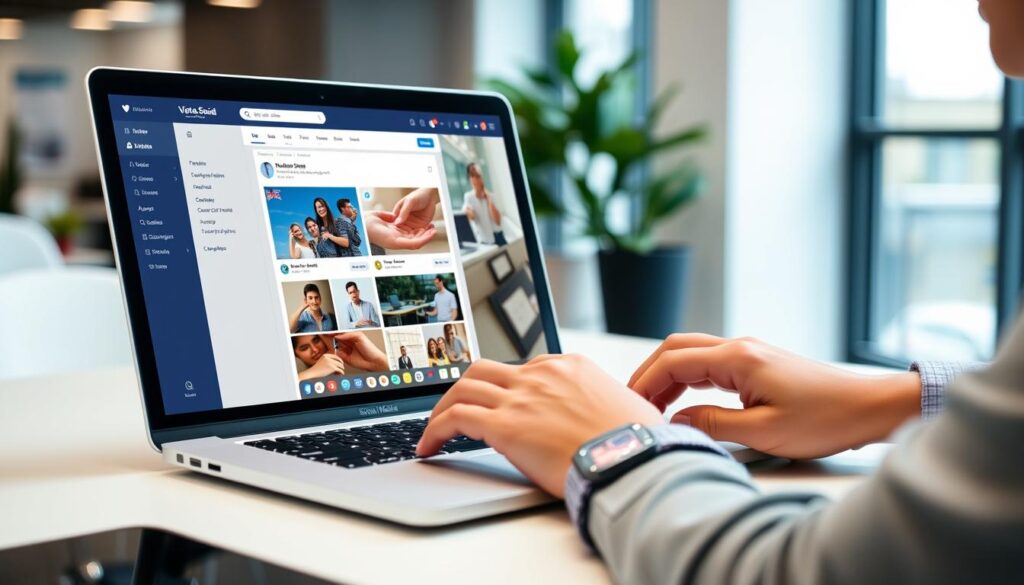
Vista Social’s free plan offers a range of features that can help you get started with AI-powered social media management. You can explore how Vista Social can help you streamline your social media tasks and improve your online presence.
FeedHive: AI-Powered Content Scheduling
FeedHive is another powerful tool that uses AI to optimize your social media content scheduling. It can generate content ideas, draft posts based on your previous successful content, and analyze your audience’s behavior to recommend the best times to post.

- Explore how FeedHive uses AI to optimize your social media posting schedule for maximum engagement.
- Learn how FeedHive can generate content ideas and draft posts based on your previous successful content.
- Discover how the platform’s AI analyzes your audience’s behavior to recommend the best times to post.
- Understand how FeedHive’s content recycling features can intelligently reuse your best-performing posts.
- Find out how FeedHive’s hashtag suggestions can help increase the reach of your social media content.
- Learn how the platform’s scheduling tools allow you to maintain a consistent social media presence without daily manual posting.
- Explore how FeedHive’s analytics provide insights into which content strategies are working best.
- Discover how FeedHive’s free plan offers basic AI-powered scheduling and content suggestions to get you started.
AI for Graphic Design
AI is revolutionizing the field of graphic design, making it more accessible. You can now create professional-looking designs without needing extensive design experience. AI-powered tools are simplifying the design process, allowing you to focus on your creative vision.
Two notable AI tools for graphic design are Canva Magic Studio and Looka. Let’s explore how these tools can enhance your design capabilities.
Canva Magic Studio: AI-Enhanced Design Tools
Canva Magic Studio offers a range of AI-enhanced design tools that can elevate your graphic design projects. With Canva Magic Studio, you can access various AI-powered features that simplify the design process.
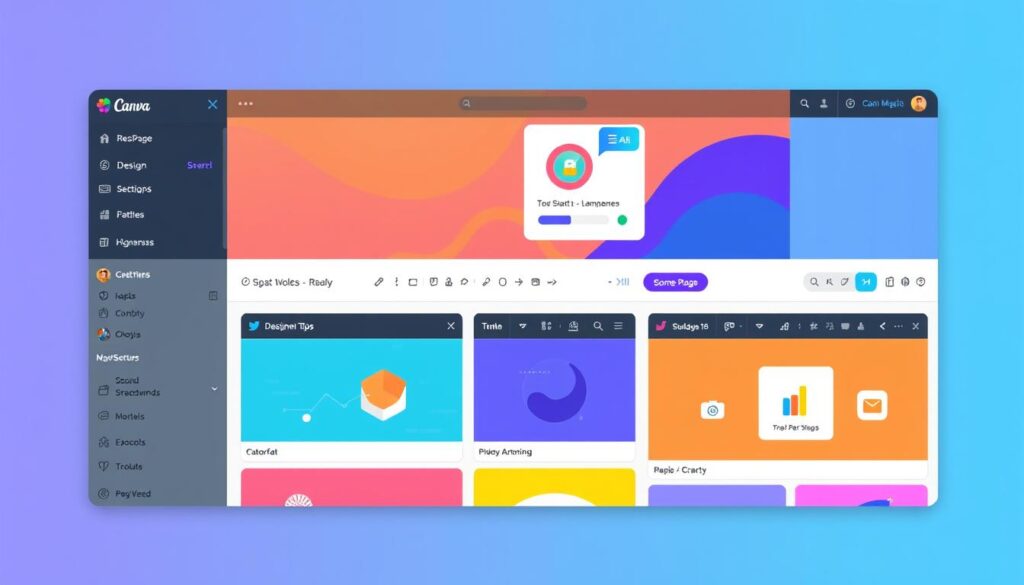
To find out if Canva Magic Studio is free, you can explore their website and sign up for a free trial or check their pricing plans.
Looka: AI Logo and Brand Identity Creator
Looka uses AI to generate professional logo designs and complete brand identities based on your preferences. You can input your style preferences, and Looka’s AI will create multiple logo options for you to choose from.
- Explore how Looka’s user-friendly interface guides you through the design process.
- Discover how the tool generates multiple logo options and allows you to refine them.
- Understand how Looka creates a complete brand package, including social media assets and brand guidelines.
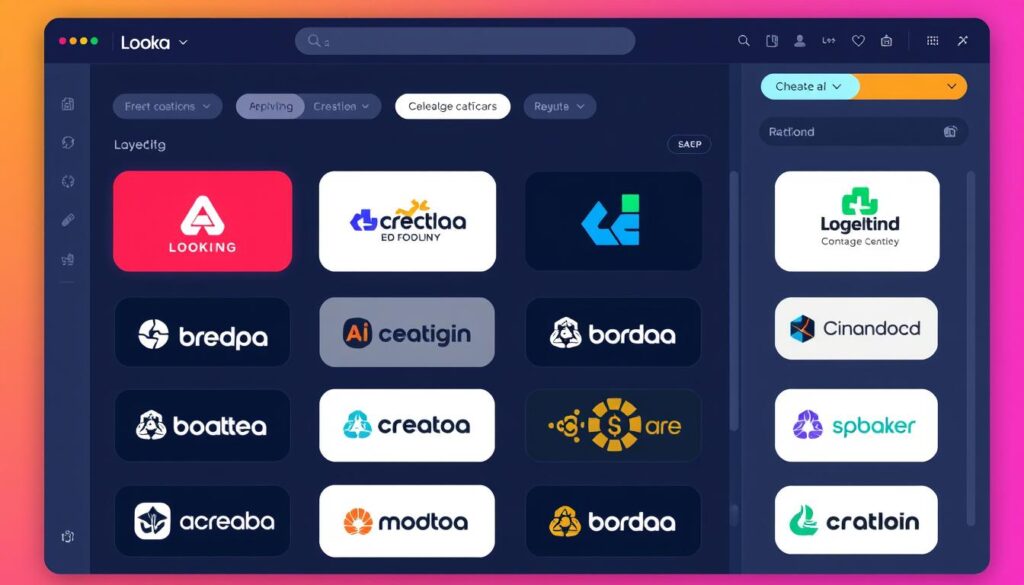
Looka’s AI ensures that your logo works across different applications, from websites to physical products. You can preview your logo in real-world contexts before finalizing your design.
Even if you have no design experience, you can create professional-looking brand identities with Looka’s AI tool. This makes it an ideal solution for small business owners and entrepreneurs looking to establish their brand.
AI for Research and Learning
Imagine having a personal research assistant that can help you sift through vast amounts of information in seconds. AI is revolutionizing the way we research and learn by providing powerful tools that can analyze, summarize, and even help create new content.
Perplexity: AI-Powered Search Engine
Perplexity is an AI-powered search engine that is changing the way we find information online. Unlike traditional search engines, Perplexity uses advanced algorithms to provide more accurate and relevant results.

With Perplexity, you can get quick answers to your questions without having to sift through numerous web pages. This tool is particularly useful for students, researchers, and professionals looking for reliable information.
Deep Research: Comprehensive AI Research Assistant
Deep Research is a comprehensive AI research assistant designed to help you conduct thorough research across multiple sources. Here are some key benefits of using Deep Research:
- Synthesize findings from various sources to get a comprehensive understanding of your topic.
- Analyze academic papers, reports, and articles to extract relevant information quickly.
- Identify patterns and connections across different sources that might otherwise be missed.
- Summarize complex information into digestible formats without losing important details.
- Formulate research questions and suggest areas for further investigation.
- Maintain citations and references, making it suitable for academic and professional research.
- Save hours of manual reading and note-taking when conducting literature reviews.

The free version of Deep Research provides basic research assistance capabilities, allowing you to get started with your research projects right away.
AI for Daily Tasks and Lifestyle
The integration of AI in everyday life is revolutionizing the way we approach daily tasks and personal organization. With AI tools, you can simplify your daily routines, making more time for what matters.
Botatouille: AI-Powered Recipe Suggestions
Botatouille, a chatbot from Tasty, helps you brainstorm meals and find recipes based on the ingredients you have. While it provided some good ideas, its limitations became apparent when it didn’t save chat history or always suggest recipes using the ingredients you specified.

Reclaim: AI Scheduling Assistant
Reclaim is an AI scheduling assistant that optimizes your calendar and helps you make time for what matters. It automatically schedules your tasks, habits, and breaks around your existing meetings and commitments.
- Reclaim analyzes your calendar patterns to suggest the best time for focused work and personal activities.
- It defends your time by intelligently scheduling buffer time between meetings and protecting focus blocks.
- Reclaim integrates with your existing calendar apps to provide a seamless scheduling experience.
- The tool helps you track how you’re spending your day and whether you’re achieving your work-life balance goals.
- Reclaim’s free plan offers basic scheduling assistance to help you better manage your day.
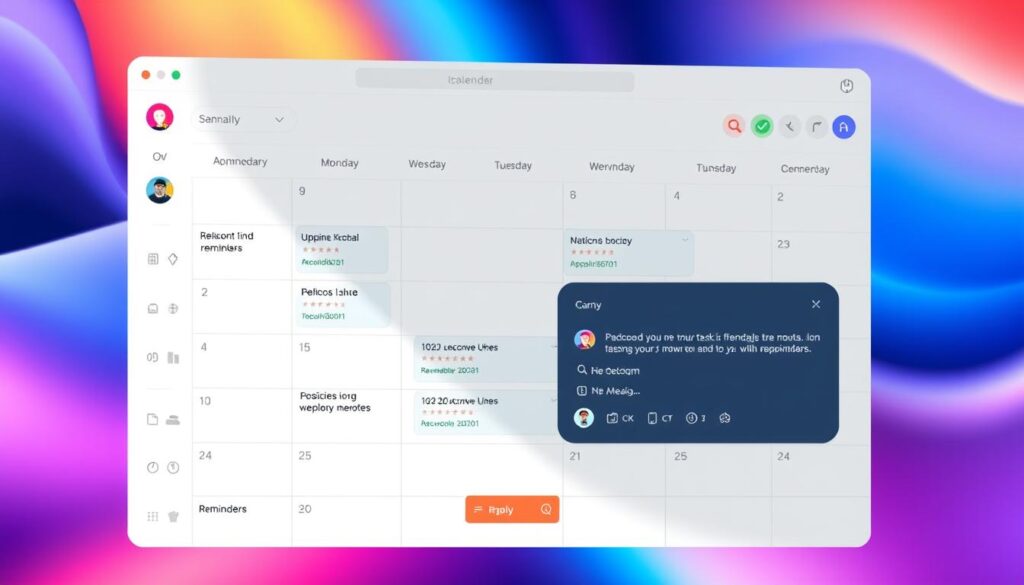
By leveraging AI tools like Botatouille and Reclaim, you can streamline your daily tasks and enhance your lifestyle, making the most of your time and calendar.
AI Coding and App Building Tools
AI-powered tools are changing the game for developers and non-developers alike in the realm of app development. These innovative solutions are making it easier to build complex applications without extensive coding knowledge.
Cursor: AI-Powered Code Editor
Cursor is an AI-powered code editor that simplifies the coding process. It offers features like code completion, debugging, and project management, making it a valuable tool for developers.

Bubble: No-Code App Development with AI
Bubble’s no-code platform uses AI to help you build fully functional web applications without writing code. Here are some key features:
- AI Assistant: Generates app components and functionality based on natural language descriptions.
- Visual Interface: Allows you to create complex data structures and workflows.
- AI Features: Troubleshoots issues and suggests improvements to your app’s performance.
- Integration: Extends your app’s capabilities by integrating with other services and APIs.
- Responsive Design: Ensures your app works well on different devices and screen sizes.
- Free Plan: Allows you to build and test applications before committing to a paid subscription.
Bubble empowers non-technical users to create professional-quality applications for personal projects or business needs, making it a versatile tool in the AI-driven app development landscape.

Maximizing the Value of Free AI Tools in Your Daily Routine
The key to maximizing the value of free AI tools lies in understanding how to seamlessly integrate them into your day. By doing so, you can create a powerful productivity system that simplifies your tasks and saves you time.
To start, identify the tasks that consume most of your time and explore which AI tools can assist you. For instance, you can use AI writing assistants like Grammarly to polish your emails or AI scheduling assistants like Reclaim to optimize your calendar.
Combining different AI tools can lead to innovative workflows that enhance your productivity. For example, you can use AI image generation tools like GPT-4o to create visuals for your project and AI video creation tools like Synthesia to produce professional videos.
It’s essential to balance AI assistance with your own skills and judgment to achieve the best results. While AI tools can automate many tasks, human oversight is crucial to ensure accuracy and quality.
To stay updated on new AI tools and features, follow industry leaders and blogs that review and compare different tools. This will help you stay informed without getting overwhelmed by constant changes.
When evaluating AI tools, consider whether they are actually saving you time or just adding another step to your process. You can achieve this by regularly reviewing and refining your AI tool usage based on your actual experience and results.
Many users are creating innovative combinations of AI tools to enhance their personal and professional lives. For instance, using AI music creation tools like Udio to create soundtracks for your videos or AI graphic design tools like Canva Magic Studio to create engaging visuals.
To build sustainable habits, gradually introduce AI tools into your routine rather than trying to implement multiple tools at once. Start with one tool, master it, and then incorporate others.
Using free tiers strategically allows you to test multiple tools before deciding which ones to keep in your daily workflow. This approach helps you make informed decisions about your AI tool investments.
AI tools are not just for productivity and work tasks; they can also be used for creative projects and personal development. For example, you can use AI-powered search engines like Perplexity to enhance your research skills or AI coding tools like Cursor to learn programming.
By following these strategies, you can maximize the value of free AI tools and create a more efficient, productive, and creative daily routine.

